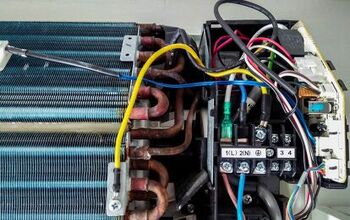Why Are Heat And Cool Disabled When Ecobee Is Calibrating?

I’ve often found myself going to ask Alexa a question only to realize I was nowhere near one. Smart devices make life much more convenient, don’t they? Ecobee is a home automation company that specializes in smart home devices. One such device is their smart thermostat.
Sometimes, though, smart devices have moments of…unintelligence. Perhaps you’ve experienced this with your Ecobee thermostat. Occasionally, you may notice your Ecobee shows a calibrating message that states your heating and cooling has been disabled. Why does that happen?
An Ecobee thermostat calibrates after its initial installation as well as any time it reboots. When it’s calibrating, the thermostat is attempting to accurately gauge the home’s temperature. The calibration process is usually between 5 and 20 minutes at which time you are unable to use your HVAC system. This is the reason for the disabled message.
Do You Need a Smart Home System Installation or Service?
Get free, zero-commitment quotes from pro contractors near you.

Why an Ecobee Calibrates
Ecobee’s built-in sensors measure the temperature in the room as well as humidity and room occupancy. The device also has the capacity for up to 32 wireless sensors which you can place in other rooms.
During calibration, these sensors are working to get an accurate temperature reading. Calibration occurs at the initial installation of an Ecobee or any time the system has to reboot. During this time, you can’t use your HVAC system which is why the message reads that it’s disabled.
Calibrating after Installation
After the initial installation, calibration should take between 5 and 20 minutes. Though some users report calibration taking up to 12 hours, a long calibration is not normal. If it’s still calibrating after 20 minutes, there is a possible issue with the wiring.
Things to Try
You can try power-cycling the thermostat by removing it from the wall and putting it back. Then, see if it stops calibrating after 20 minutes. You can also power cycle your internet by unplugging the router and modem for at least one minute before plugging them back in.
Another option is to remove the Ecobee from the wall. Make sure all the tabs next to wire terminals are completely pressed down and that the wires are in the correct terminals. The common wire colors are as follows:
- C wire = Blue/Black (Note: a Power Extender Kit will NOT have a C wire)
- G wire = Green
- R/RC/RH wire = Red
- W wire = White
- Y/Y1 wire = Yellow
Some devices may have different colors, so don’t be alarmed if yours aren’t the same. If you suspect your Ecobee has a wiring problem and you don’t feel comfortable fixing it, call an electrician.
Calibrating after Reboot
Rebooting may cause an Ecobee thermostat to recalibrate. If the system reboots, it’s understandable that it would then need to re-read the room for the correct temperature.
Occasional rebooting is a normal function of the thermostat. Constant rebooting signals an issue with the thermostat or another part of the HVAC system. Simple fixes include changing the furnace filter or cleaning the AC drain. More challenging fixes may involve wires.
The following reasons are why the device might reboot:
- There was a temporary power outage in your home.
- Ecobee ran a routine firmware update.
- Your furnace overheated.
- There was water build-up in your AC unit.
- Your thermostat wires are corroded or damaged.
After a Power Outage
The Ecobee automatically calibrates when the power comes back on. All you have to do is wait. As with its initial installation, this calibration should last no more than 20 minutes.
After Firmware Update
Regular firmware updates from Ecobee may cause recalibration. This recalibration process can take slightly longer than normal. However, if it’s over an hour, call Ecobee customer service for assistance.
Overheated Furnace
As a safety precaution, furnaces have an automatic shut-off feature to prevent the machine’s internal temperatures from getting too hot. Some furnaces go further and also shut off the power to the thermostat. Because of this temporary loss of power, the thermostat is required to reboot.
Your furnace may be overheating because it’s running for too long. Lowering the target temperature a few degrees may help.
It’s possible that your furnace is overheated because it needs to be cleaned. The most common reason for overheating is dirty furnace filters. These should be changed regularly and can easily be done yourself.
Water Build-Up in AC
Excess water build-up happens in your air conditioner happens as condensation forms. This then causes the system to turn off and reboot the thermostat, much like with an overheated furnace. Excess water build-up can be prevented by emptying and cleaning the drain pans.
Wire Problems
In order to operate properly, Ecobee needs a continuous 24 volt AC power supply. The thermostat gains power by the R and C wires. These must be connected correctly to the HVAC board or Ecobee Power Extender Kit and the back of the thermostat.
It may be that the wiring is loose, damaged, or installed incorrectly if the system keeps rebooting.
If the wires aren’t connected to terminals tightly enough, fully press down the tabs next to the terminals.
If the wires are improperly spliced, this disrupts the power supply and is also a fire hazard. In this case, it’s best to call an electrician to install new wires.
If the wires are corroded, detach them from the terminal and scrub with a wire brush. You may still notice some corrosion. In this case, mix 3 tablespoons of baking soda in 1 cup of warm water and apply to the wire with a toothbrush. You’ll notice fizzing. When it stops, the corrosion should be gone.
Not Enough Power
You may also get the calibrating message if your Ecobee is struggling to maintain its power source. Ecobees need a round-the-clock power supply of 24VAC. If this is interrupted, the system won’t power back on until the voltage is restored. This leads to a disabled HVAC system and the calibrating message.
Wrong Temperature after Calibration
Just like humans, no machine is perfect. Sometimes, your Ecobee thermostat will show the incorrect temperature after it calibrates. One degree in either direction is normal, but anything more is not.
To manually adjust the temperature reading on display screen, click Menu > Settings > Installation Settings > Thresholds > Temperature Corrections. Then, adjust the temperature as needed.
Replacement Ecobee
While it’s rare, every so often an Ecobee constantly calibrates even after attempting these solutions. This most likely points to a defective device. If you’ve tried everything above and you’re still experiencing calibration problems, contact Ecobee’s customer support. They will be able to help you will a warranty claim.
Related Questions
We’ve discussed many reasons why an Ecobee thermostat might calibrate and why the heating and cooling are disabled. Perhaps you still have more questions. Below are things other Ecobee users asked about the smart thermostat.
Can you override Ecobee thermostats?Ecobee thermostats let you program automatic temperature changes on a schedule. However, if you manually bump the temperature up a degree or two, it stays that way. Other programmable thermostats continue their schedule regardless of a manual temperature change.
To override this feature, go to the Main Menu > Settings > Preferences > Hold Action. Set it Until Next Activity. Now, you should be able to manually change the temperature without disrupting the scheduled program.
Is there a reset button on the Ecobee thermostat?You can reset the Ecobee thermostat from either the physical button or through the display menu on the thermostat itself. The physical button’s location is on the bottom left corner of the device. Pressing the reset button clears all of your schedules and preferences and reverts the thermostat back to its factory settings.
Using the menu, you can isolate certain things to reset, such as schedule and preferences. This way you’re not wiping the whole thermostat if you only need to change one thing.
Does Ecobee reset after a server outage?Not usually. Most smart devices remember the schedule and set programs and will continue to run them. However, you can only make manual changes. If you want to change the temperature, you’ll have to do it directly from the device. The app and computer can’t control it because there is no Wi-Fi during a server outage.
This is different than a power outage. In the event you lose power, your Ecobee will continue to run your HVAC system on whatever power it has stored up. Once the battery dies, your HVAC system becomes disabled, and the Ecobee recalibrates once the power is restored.
Do You Need a Smart Home System Installation or Service?
Get free, zero-commitment quotes from pro contractors near you.

Conclusion
As wonderful as smart home devices can be, they have their faults. Ecobee thermostats are no exception. Sometimes, they display a calibrating message. This is confusing and disconcerting because, at the same time, your heating and cooling are disabled.
You should expect an Ecobee to calibrate after first installing it, and it should be up and running after no more than 20 minutes. It also calibrates for a bit longer than normal after its routine firmware updates.
If it seems like your system is constantly calibrating, your Ecobee is rebooting often. This can signal a bigger problem with your HVAC or the device’s wiring.

Brigid Levi is a wife, mother, and freelance writer who enjoys a good DIY project and creating beautiful spaces within her home. From cleaning and organization hacks to home decor ideas, she loves helping people in their quest to turn a house into a home. Her hobbies include pretending to be Joanna Gaines while updating her home with her husband and performing in local theater productions.
More by Brigid Levi